Just over a week ago, I got quite a shock when checking my email.
I learned that I had won the Pop Cop 'Best Scottish Music Photo 2010'
The competition was judged by legendary Scottish born photo journalist Harry Benson
Harry Benson arrived in America with The Beatles in 1964.
He has photographed every U.S president from Eisenhower to Obama, was just feet away from Bobby Kennedy the night he was asassinated, in the room with Richard Nixon the night he resigned, on the Meredith march with Martin Luther King, the list goes on.
It was quite a daunting thought to think that such a respected peer had let alone cast his eye over one of my images, but chosen it as the winner.
I have won competitions before, in a different genre of photography, but didn't feel anywhere ready to enter one in this genre as I am still very much the apprentice.
A friend suggested I enter, so I picked my two images to submit and thought nothing more of it, not expecting any chance of winning.
I will always remember learning that to win a competition, you should study what the judges are looking for...how they tick and what pushes their buttons.
I studied previous winning entries and gained as much information as I could about Harry Benson.
I knew I should enter an image that captures the essence of a gig and include the band and audience.
I chose an image of Sham 69, taken at Drummonds, Aberdeen.
I had bagged the safe shots and as the crowd started to strip off their shirts and surge to the front of the stage, I decided to get in the middle of them and capture some images with more of a 'reportage' or photo journalistic feel.
In between the jostling and pushing, I captured a few frames, and in the case of the winning entry, I decided to make the focus point on the audience members in front of me, and at f/2.8 I blurred the faces of the two key members of Sham 69, with their heads appearing in the gaps between raised arms in the audience.
I remember this particular image resonating with me as I reviewed them for editing.
It wasn't the normal type of image you would see alongside a concert review, I broke the rules.
I don't work for a publication so rules are fair game, I'm my own picture editor.
I suspect this is what resonated with Harry Benson also.
A couple of days after the email, the post and announcement was up on the Pop Cop site.
In all honesty, I was horrified when I saw the standard of the joint second, 4th place and honourable mention images. The standard was very high and I immediately thought 'What is Harry thinking?'
To make matters worse, there were some extremely scathing comments below the post.
Some of the runners up were gracious on their websites/blogs (although a couple weren't quite as complimentary on their Twitter feeds...the internet is a small place!)
I went to bed that night in total despair and in a deep depression, my self confidence smashed and questioning my own judgement.
Although, I don't think the image deserved some of the extreme verbal assaults, I don't think it was a particularly strong image. (In the last week alone, I've captured scores of interaction images that would have blown it out of the water and I would have stood my ground against anyone that criticised them)
I'll probably never get to know what was in the mind of the judge...maybe it was the 'get in the middle of it/whatever the other photographers are doing, go in the opposite direction' ethos he is famed for.
The Sham 69 image isn't about spectacular lighting rigs or how famous the band are, it's an honest image taken in the thick of the action, from an audience perspective, with the audience the main subject.
The band were deliberately indistinguishable.
If I were judging the competition, I would have picked any of the featured entries but mine, but at the end of the day, I abode by the rules and won it fairly.
The competition came with some very nice prizes...a £50 voucher to spend at Park Cameras and weekend guest list/photo passes to the Belladrum and Loopallu Festivals in August/September 2011.
Finally, here is is the image that has caused me so much grief over the last week:.
PS: Sham 69 liked it, and at the end of the day, my clients are the only ones I have to please ;-)
Thanks to Jason at PopCop for running the competition and to Harry Benson for judging the entries.
Monday 31 January 2011
Tuesday 18 January 2011
It had to happen sooner or later - I got a corrupted memory card
I thought I would share with you a great disk recovery application called PhotoRec (bundled with TestDisk)
Here is the blurb from the website:
PhotoRec is file data recovery software designed to recover lost files including video, documents and archives from hard disks, CD-ROMs, and lost pictures (thus the Photo Recovery name) from digital camera memory. PhotoRec ignores the file system and goes after the underlying data, so it will still work even if your media's file system has been severely damaged or reformatted.
PhotoRec is free - this open source multi-platform application is distributed under GNU General Public License. PhotoRec is a companion program to TestDisk, an app for recovering lost partitions on a wide variety of file systems and making non-bootable disks bootable again.
You can download them from http://www.cgsecurity.org/wiki/TestDisk_Download
For more safety, PhotoRec uses read-only access to handle the drive or memory card you are about to recover lost data from.
Last weekend I carried out a portrait shoot using my 8 GB Sandisk Ultra II CF card.
I’d started to notice strange things happening a couple of months beforehand.
I’d started to notice strange things happening a couple of months beforehand.
Having got home from a concert shoot and inserting the disk into my PC’s integral card reader, I was greeted with the message ‘This device is not formatted…do you want to format it now?’
Erm…NO!
I re-inserted the card into my camera and could view all of the images.
I tried again in the PC card reader… same problem.
Tried on my backup PC and it worked fine.
OK, it seems I have a faulty card reader.
This happened a couple of times on other shoots, and the card always read in my backup PC.
Occasionally, it worked in my main PC… until last weekend.
To make matters worse and to cause me to break out in a cold sweat, the card no longer read on the backup PC, displaying the same formatting message.
To my horror, it gave me the same message when I checked the card back in the camera.
It turns out I had a corrupted disk. This was probably caused by not ejecting the card correctly from the PC’s card reader.
After falling into the usual trap of downloading the promising freeware/shareware applications that taunt you with how many files they can recover, but only if you pay for the full version, I stumbled across this beauty of a free, open source application.
Not only did it rescue all my valuable lost images, it recovered images from the previous three shoots, even though a number of them were deleted on-camera at time of shooting and the card had been completely formatted in-camera a number of times.
As the official blurb says ‘PhotoRec ignores the file system and goes after the underlying data, so it will still work even if your media's file system has been severely damaged or reformatted.’
My card ticked all the boxes!
The whole process took less than 20 minutes on an 8 GB card and gave me back the files in their original Canon RAW .CR2 format.
I’ve since tried it on other cards and recovered full shoots from formatted cards including images I remember deleting on-camera.
A sheer piece of genius if you ask me, and an absolute lifesaver.
I’ve detailed the process steps below with screen grabs, using a working but formatted card, so some of the information will look a little different to a totally Fubar’ed card.
Step 1:
Download the TestDisk/PhotoRec app for your operating system here: http://www.cgsecurity.org/wiki/TestDisk_Download
(You can download the full documentation from the site too)
Step 2:
The app is compressed as a .zip file, so you will need to unzip it:
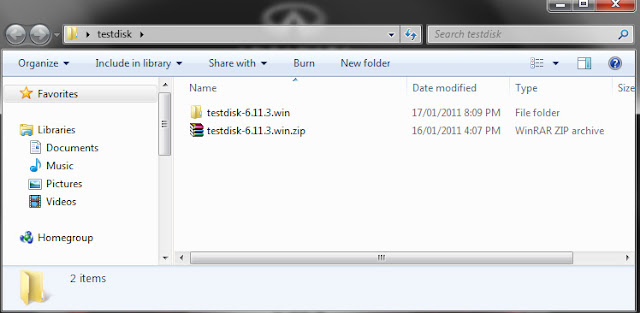
Click through the testdisk-6.11.3.win folder (or equivalent for your operating system) until you see photorec_win.exe or equivalent.
In the Windows version, this is located in the sub folder named ‘win’
Step 3:
Click on the photorec_win.exe application to launch it.
The first DOS screen prompts you to select the correct media disk, in this case ‘Generic USB CF Reader’. Use the up/down arrows on your keyboard to select, then press Enter to proceed:
Step 4:
Next, select the partition table type (in the case of Windows, Intel/PC partition)
Again, use the up/down arrows and Enter key:
Step 5:
Next, select the partition. In the example shown, this is the FAT32 LBA partition labelled
[EOS DIGITAL] and press Enter to start the file recovery process:
Step 6:
To recover lost files, PhotoRec needs to know the file system type where the files were stored.
In this case, ‘FAT’
Step 7:
You now have two choices: to extract the files from free/unallocated space or from the whole partition. I would usually choose ‘whole partition’:
Step 8:
The next screen chooses a default download location for the extracted files (make a note of it!)
If you are happy with the default location and don’t want to change it, enter ‘Y’ for Yes:
Step 9:
You will now see a progress screen. An 8 GB CF card took around 15-20 minutes:
Step 10:
On completion, you will be able to view how many files were recovered and the location that PhotoRec has saved them to:
In this case, within the ‘win’ folder, PhotoRec created a folder called ‘recup_dir.1’
Depending on the size of the card and number of found files, there may be a number of folders;
‘recup_dir.1’ - ‘recup_dir.2’ etc.
Below, you can see the retrieved Canon RAW .cr2 files in the ‘recup_dir.1’ folder:
Below is a screen grab of Adobe Lightroom displaying a few of the rescued Canon CR2 image files:
In summary, PhotoRec will help if you have a memory card with a severely damaged partition, if you accidentally formatted a card, or accidentally deleted an image.
There are some simple steps you can take to prevent card corruption:
1. Always format the card in your camera, not on your PC or Mac.
2. Always ensure the camera power is off before inserting the card.
3. Never remove the card from the camera when it still reading/writing (usually accompanied by a ‘busy’ L.E.D).
4. Never remove the card from your PC or Mac card reader when it is still reading/writing.
5. Always use the correct ‘EJECT’ procedure before removing the card from your PC or Mac.
6. Never play with memory cards when extremely drunk.
I've created a print quality PDF of this blogpost for you to download and save for future use.
6. Never play with memory cards when extremely drunk.
I've created a print quality PDF of this blogpost for you to download and save for future use.
Feel free to re-distribute, my logo is at the bottom of the PDFwith a copyright notice ;-)
The PDF can be downloaded from here:
http://www.camerastageleft.com/articles/Rescuing_lost_images_from_corrupted_card.pdf
The PDF can be downloaded from here:
http://www.camerastageleft.com/articles/Rescuing_lost_images_from_corrupted_card.pdf
Sunday 9 January 2011
Bad day at work? Read on...
Next time you have a bad day at work think of this guy.
Bob is a commercial saturation diver for Global Divers in Louisiana. He performs underwater repairs on offshore drilling rigs.
Below is an E-mail he sent to his sister. She then sent it to radio station 103 .5 on FM dial in Indiana, who was sponsoring a 'worst job experience' contest.
Needless to say, she won. Read his letter below:
Hi Sue,
Just another note from your bottom-dwelling brother..
Last week I had a bad day at the office.
I know you've been feeling down lately at work, so I thought I would share my dilemma with you to make you realize it's not so bad after all.
Before I can tell you what happened to me, I first must bore you with a few technicalities of my job.
As you know, my office lies at the bottom of the sea. I wear a suit to the office. It's a wet suit.This time of year the water is quite cool. So what we do to keep warm is this: We have a diesel powered industrial water heater.
This $20,000 piece of equipment sucks the water out of the sea. It heats it to a delightful temperature.
It then pumps it down to the diver through a garden hose, which is taped to the air hose.
Now this sounds like a darn good plan, and I've used it several times with no complaints.
What I do, when I get to the bottom and start working, is take the hose and stuff it down the back of my wet suit.
This floods my whole suit with warm water. It's like working in a Jacuzzi. Everything was going well until all of a sudden, my butt started to itch.
So, of course, I scratched it.
This only made things worse. Within a few seconds my ass started to burn. I pulled the hose out from my back, but the damage was done.
In agony I realized what had happened. The hot water machine had sucked up a jellyfish and pumped it into my suit.
Now, since I don't have any hair on my back, the jellyfish couldn't stick to it, however, the crack of my arse was not as fortunate..
When I scratched what I thought was an itch, I was actually grinding the jellyfish into the crack of my arse.
I informed the dive supervisor of my dilemma over the communicator.His instructions were unclear due to the fact that he, along with five other divers, were all laughing hysterically.
Needless to say, I aborted the dive.
I was instructed to make three agonizing in-water decompression stops totaling thirty-five minutes before I could reach the surface to begin my chamber dry decompression.
When I arrived at the surface, I was wearing nothing but my brass helmet.
As I climbed out of the water, the medic, with tears of laughter running down his face, handed me a tube of cream and told me to rub it on my butt as soon as I got in the chamber.
The cream put the fire out, but I couldn't shit for two days because my arse was swollen shut.
So, next time you're having a bad day at work, think about how much worse it would be if you had a jellyfish shoved up your arse.
Now repeat to yourself, 'I love my job, I love my job, I love my job.'
Whenever you have a bad day, ask yourself, is this a jellyfish bad day?
Bob is a commercial saturation diver for Global Divers in Louisiana. He performs underwater repairs on offshore drilling rigs.
Below is an E-mail he sent to his sister. She then sent it to radio station 103 .5 on FM dial in Indiana, who was sponsoring a 'worst job experience' contest.
Needless to say, she won. Read his letter below:
Hi Sue,
Just another note from your bottom-dwelling brother..
Last week I had a bad day at the office.
I know you've been feeling down lately at work, so I thought I would share my dilemma with you to make you realize it's not so bad after all.
Before I can tell you what happened to me, I first must bore you with a few technicalities of my job.
As you know, my office lies at the bottom of the sea. I wear a suit to the office. It's a wet suit.This time of year the water is quite cool. So what we do to keep warm is this: We have a diesel powered industrial water heater.
This $20,000 piece of equipment sucks the water out of the sea. It heats it to a delightful temperature.
It then pumps it down to the diver through a garden hose, which is taped to the air hose.
Now this sounds like a darn good plan, and I've used it several times with no complaints.
What I do, when I get to the bottom and start working, is take the hose and stuff it down the back of my wet suit.
This floods my whole suit with warm water. It's like working in a Jacuzzi. Everything was going well until all of a sudden, my butt started to itch.
So, of course, I scratched it.
This only made things worse. Within a few seconds my ass started to burn. I pulled the hose out from my back, but the damage was done.
In agony I realized what had happened. The hot water machine had sucked up a jellyfish and pumped it into my suit.
Now, since I don't have any hair on my back, the jellyfish couldn't stick to it, however, the crack of my arse was not as fortunate..
When I scratched what I thought was an itch, I was actually grinding the jellyfish into the crack of my arse.
I informed the dive supervisor of my dilemma over the communicator.His instructions were unclear due to the fact that he, along with five other divers, were all laughing hysterically.
Needless to say, I aborted the dive.
I was instructed to make three agonizing in-water decompression stops totaling thirty-five minutes before I could reach the surface to begin my chamber dry decompression.
When I arrived at the surface, I was wearing nothing but my brass helmet.
As I climbed out of the water, the medic, with tears of laughter running down his face, handed me a tube of cream and told me to rub it on my butt as soon as I got in the chamber.
The cream put the fire out, but I couldn't shit for two days because my arse was swollen shut.
So, next time you're having a bad day at work, think about how much worse it would be if you had a jellyfish shoved up your arse.
Now repeat to yourself, 'I love my job, I love my job, I love my job.'
Whenever you have a bad day, ask yourself, is this a jellyfish bad day?
Subscribe to:
Posts (Atom)











